Background
A multiprotein complex (or protein complex) is a group of two or more associated polypeptide chains. The different polypeptide chains may have different functions. This is distinct from a multienzyme polypeptide, in which multiple catalytic domains are found in a single polypeptide chain. (Source: Wikipedia)
Your Mission
In this challenge you will draw the mTORC1 complex, which functions as a nutrient/energy/redox sensor and controls protein synthesis (Source: Wikipedia. This complex consists of 3 proteins; MTOR, MLST8 and RPTOR. In addtition to annotating the individual proteins, we will annotate the complex itself with an identifier from Complex Portal.
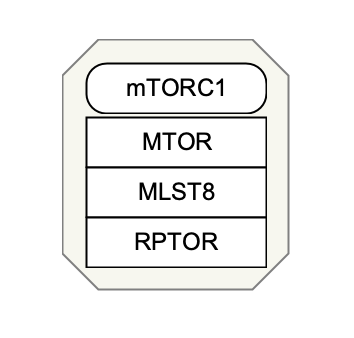
- Launch PathVisio and start a new pathway, select Homo sapiens as the organism.
- Add three data nodes of type Protein, and annotate them with Uniprot-TrEMBL identifiers for MTOR, MLST8 and RPTOR, respectively. You can use the built-in identifier search tool for this.
- Add a 4th node, and with the node selected, switch the node type to Complex in the Properties panel on the right.
- Next we will need to identify the correct identifier for the mTORC1 complex by searching the Complex Portal website. On this website, perform a simple search for "mTORC1", and select the entry for Homo sapiens. Find the ComplexAc identifier; it should be CPX-4473.
- In PathVisio, double-click on the new complex node. For Text label, enter mTORC1. In the Identifier field, enter the ComplexAc identifier (CPX-4473). Finally, select Complex Portal from the drop-down under Database. Click Ok to exit.
- To visually distinguish the complex node from the three protein nodes, change the Shape Type to ROundedRectangle in the Properties panel on the right.
- Select all 4 nodes and click the Stack vertical centers button
 from the toolbar.
from the toolbar. - With the two data nodes selected, right-click and select Create complex. Alternatively, you can use the keyboard shortcut Ctrl+P (Command+P on Mac) to create the complex.
- Save your work as a GPML file under File > Save As.
- Drag-and-drop the GPML file below to check if it is correct.