Background
Protein phosphorylation is a common post-translational modification of proteins, which involves the addition of a phosphate group to specific amino acids of a protein by enzymes called kinases. The phosphorylation of proteins affects their activity, either activating or inactivating them. WikiPathways models allow for the addition of a number of State objects to any DataNode, which can be used to depict not only phosphorylation of specific amino acid residues, but also other post-translational modifications. In addition to indicating that a protein is phosphorylated, we have developed a method for adding specific site information to states on nodes in a way that is amenable to data mapping in tools like Cytoscape. The information is added as a structured comment.
The process of protein phosphorylation by a kinase can be depicted in different ways, with varying degrees of detail. The below example includes several steps of regulation by phosphorylation; we will focus on the phosphorylation of STAT3.
A tyrosine residue of the STAT3 protein is phosphorylated by JAK kinases, which activates the protein.
The below example uses an arrow interaction directly from the JAK group to the STAT3 protein to indicate the activation caused by the phosphorylation, and the phosphorylation is indicated by the State added to the STAT3 node.
An alternative way of describing this process would be to depict the phosphorylation by the JAK kinases as a mim-catalysis interaction acting on a mim-conversion interaction between unphosphorylated and phosphorylated STAT3 nodes (not shown).
Which one of these two styles to use is up to the pathway author, and depends on other aspects of the pathway, for example the overall scope/focus, layout considerations and the overall size of the pathway.
Your Mission
Model the phosphorylation of STAT3, depicted in the below figure, and add a structured comment to the state describing the phosphorylation event:
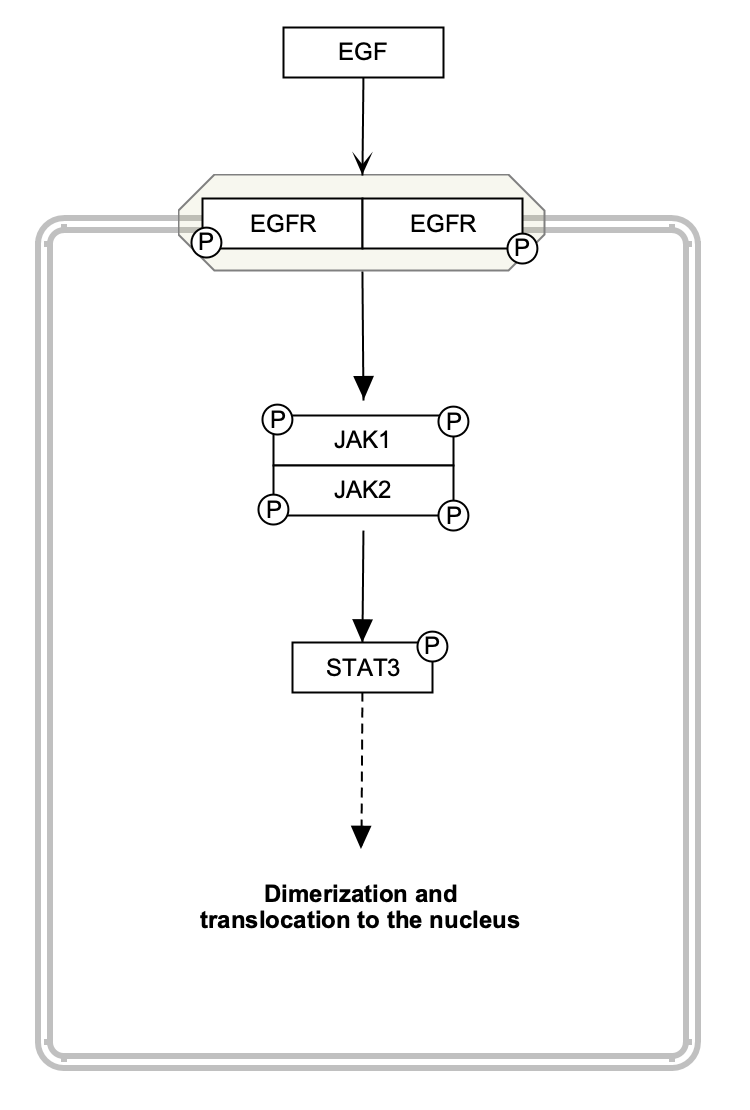
Add State object and structured comment
- Download the starter pathway here: draw-protein-phosphorylation-start.gpml.
- Launch PathVisio and open the dowloaded file via File > Open.
- Right-click on the STAT3 data node and select Add State.... from the context menu.
- Select the State object and in the Properties panel, enter "P" under Text Label.
- Next, we will add a structured comment to the state, to describe the details of the phosphorylation site and to enable data mapping. To do this, follow these instructions to find relevant phosphorylation site information, and creating a structured comment.
- Double-click on the State object and in the interface that opens, select the Comments tab. Enter the structured comment here.
- If you want to add a literature reference, select the Literature tab. Click the New reference and enter a PubMed ID.
- Click Ok to save the State information.
- Done!
- Save your work as a GPML file under File > Save As.
- Drag-and-drop the GPML file below to check if it is correct.