Background
Many cellular processes involve proteins, metabolites and small molecules being transported in and out cells and between cellular compartments. This process is often aided by membrane proteins which transport specific molecules accross the membrane. In this example, we will draw the transport of the chemotherapy drug 5-fluorouracil into the liver cell by the transporter protein SLC22A7.
Your Mission
Draw the transport event depicted in the below figure.
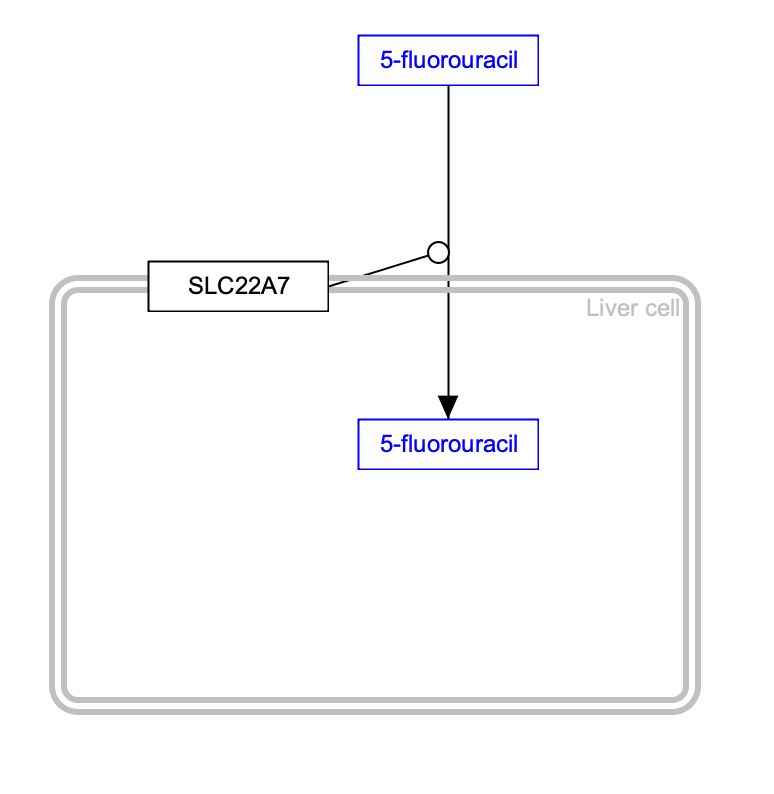
- Download the starter pathway here: draw-transport-start.gpml.
- Launch PathVisio and open the dowloaded file via File > Open.
- Copy the 5-fluorouracil node and place it in the cell.
- Select the arrow interaction from the Basic interactions panel or the toolbar and use it to connect the two 5-fluorouracil nodes.
- Right-click on the interaction and add an anchor, or select the conversion interaction and then use the keyboard shortcut Ctrl+R (Command+R on Mac), to add the anchor.
- Select the mim-catalysis interaction from the MIM interactions panel and use it to connect the SLC22A7 node to the anchor point on the conversion arrow, indicating that the transporter controls the transport reaction.
- Done!