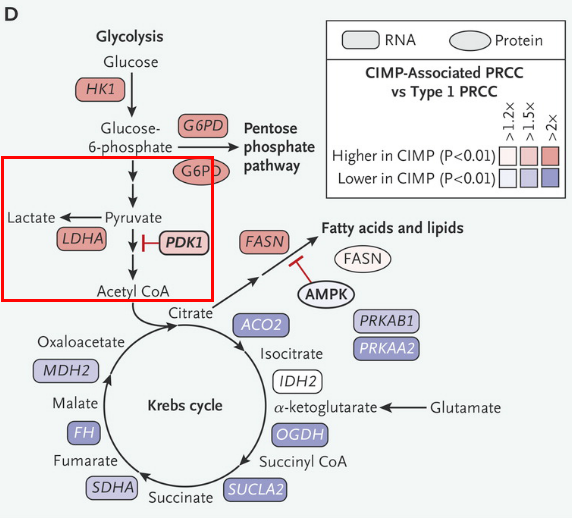Background
In this task, you will add the two indirect reactions ending in Acetyl-CoA, and the conversion from pyruvate to lactate.
Your Mission
Draw the conversion reactions highlighted in the below figure. For this task, you can start with your own draft from the previous step, or a starter pathway.
- Download the starter pathway here: fig-met-1-second-start.gpml.
- Launch PathVisio and open the dowloaded file or your draft pathway file via File > Open.
- Add metabolite nodes for pyruvate, lactate and Acetyl-CoA.
- Draw the two indirect mim-conversion arrows, and one regular mim-conversion, and add anchors to the two
that are catalyzed or inhibited. The indirect conversion arrow is created by first drawing a regular mim-conversion
arrow, selecting it and in the Properties tab in the right side panel, changing the Line Style to “dashed”:

- Add the gene products that interact with the conversions, LDHA and PDK1.
- Add the appropriate arrows for LDHA and PDK1.
- Done!
- Save your work as a GPML file under File > Save As.
- Drag-and-drop the GPML file below to check if it is correct.