Goal
The goal of this task is to assess all edits made to pathways in the last 10 days, including edits to existing pathways and newly added pathways. Edits are assessed and tagged based on their current status, with the goal of inclusion in the Approved set. The criteria for inclusion in this set are highlighted below.
To save yourself time and effort, open the Weekly Review report and take notes directly in the form.
Criteria for pathways to be approved:
- All interactions between genes, proteins and other pathway objects must be connected
- >90% of datanodes (genes, proteins, metabolites etc.) must be annotated with external database references
- Each pathway must have a complete description, meaning a minimum of 2-3 sentences summarizing the process that the pathway describes
- Each pathway must have at least one literature reference
- Each pathway must have a minimum of one pathway ontology term
- Pathway titles must adhere to our pathway title guidelines
Instructions
- Click the pathway image or title below to view the pathway at WikiPathways classic. You will need to be logged in at WikiPathways.
- Updates to the layout of the pathway are assessed by reviewing the pathway diagram; updates to other aspects of the pathway (i.e. description, datanode annotations, bibliography) are assessed by comparing the relevant sections.
- Using the History tab, open the previous version in a new window to compare the two revisions. The edit comment entered by the author should indicate what aspects of the pathway were updated.
- For pathway edits to approved pathways: Use GitHub's diff viewer to assess edits. Let's use WP5424 as an example:
- Navigate to the pathway page on WikiPathways.org, for example https://www.wikipathways.org/pathways/WP5424.html.
- In the Activity section under the pathway, click the last edited date badge. This will take you to the GitHub page listing all commits for this pathway. Click on the latest entry.
- Each commit will contain changes to more than one pathway; you can filter it by entering the pathway id, for example WP5424, in the Filter changed files field in the upper left. You can then easily select a changed file (datanodes, markdown or image file) relevant to WP5424 from the list.
- The diff viewer will highlight deletions in red and additions in green, with the parts that were deleted/added in darker shades.
- Changes to References, Description and Annotations are seen in the markdown (.md) file; changes to data nodes are seen in the datanodes (.tsv) file. Changes to interactions cannot be viewed in the GitHub diff viewer currenty.
- Evaluate the changes as follows:
- If the change is not valid, revert the edit in the History table (on WikiPathways classic). If you're unsure about an edit, add a note about the issue to your Reviewer report, and report it to our curation issues tracker by clicking the button below.
- If the change is valid, and the pathway is already part of the Approved set, update the tag by clicking the Click here to apply to current revision link in the outdated tag.
- If the pathway is a new pathway, consider adding the Approved version tag to the pathway if it fulfills the criteria listed above.
- Add other quality tags where appropriate; Under Construction for pathways that appear incomplete, but are not test pathways (i.e. the content is unique), Test Pathway for pathways that are mostly empty, filled with random content, or has "Test" in the title.
- Click the Next pathway to load the next pathway and repeat the process. The function simply counts down the pathways edited in the last 10 days. Refresh will restart the countdown.
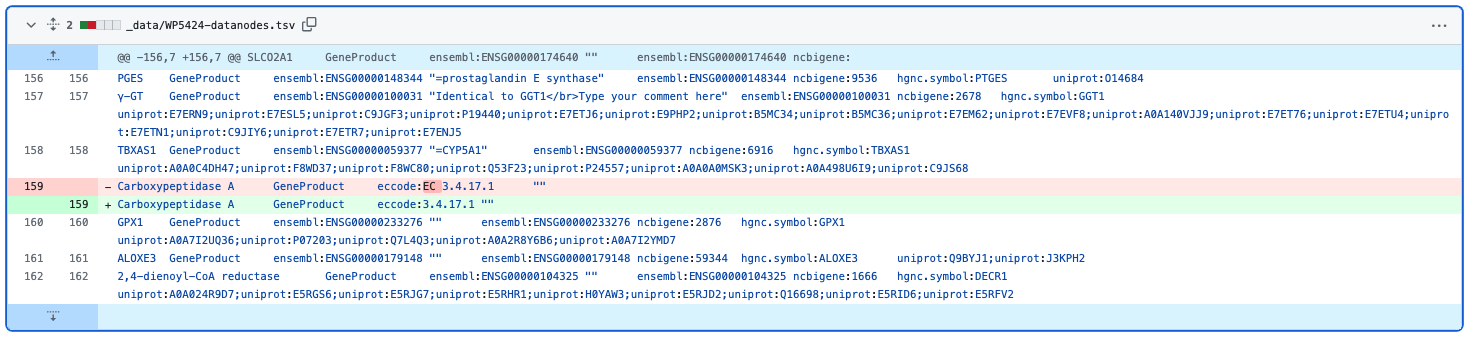
If you have a question related to one of the pathways you reviewed, report it to our curation issues tracker by clicking the button below. Issues reported here will be discussed in the Community Curation meetings.